How to Integrate LinkedIn Ads with Salesforce: Setup Guide (2025)
Quick Links
With a global network of users who rely on the platform to connect with colleagues, showcase their work history, and connect with vendors, LinkedIn is one of the most-used social media platforms for professionals.
Advertisers who rely on the platform have an estimated advertising reach of 1.2 billion - making it one of the most powerful ways to nurture a B2B audience.
The challenge is: Salesforce's native attribution relies on last- or first-click, meaning campaigns can look like they're driving minimal returns. In reality, it's just not set up to track the way B2B customers buy. The leads inside your CRM have likely interacted with your campaigns; you just can't see it-unless you integrate LinkedIn Ads with Salesforce.
This guide shares how to connect Salesforce with LinkedIn Ads Manager, so you get complete insight into how CRM leads are influenced by your campaigns and get ultimate visibility into your pipeline.
Does LinkedIn offer a Salesforce integration?
Unlike HubSpot, Salesforce does not offer a built-in integration for LinkedIn ad engagement data. Most teams rely on manual exports, offline conversions, or third-party tools to connect the dots. This results in no visibility into which accounts are engaging with ads. Sales teams are left guessing, and LinkedIn Ads look like they're performing worse than they actually are.
That's not to say you're left in the dark as to how your LinkedIn campaigns influence leads stored in your Salesforce CRM. Fibbler is the ideal workaround.
Benefits of integrating LinkedIn with Salesforce using Fibbler
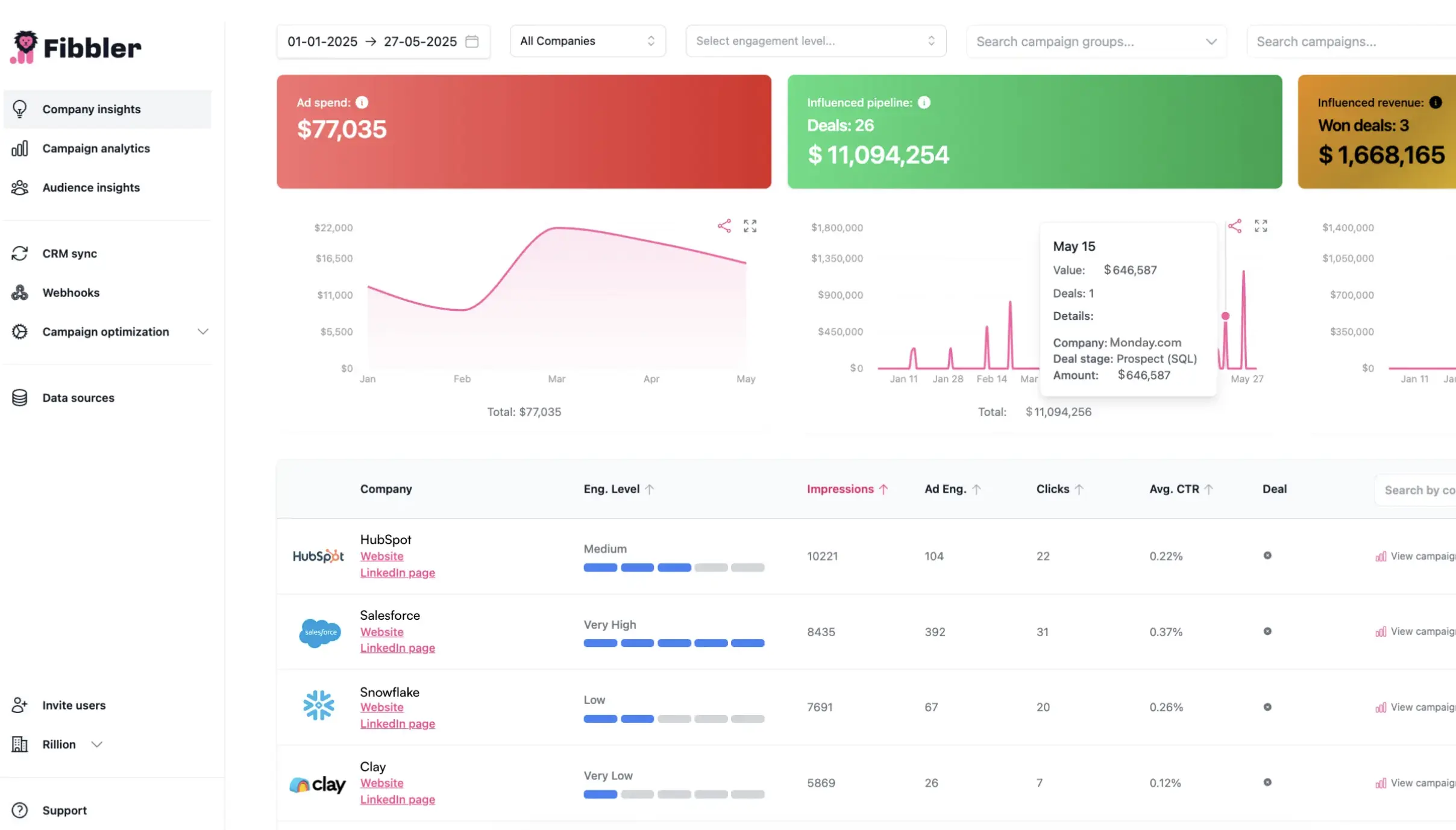
Fibbler integrates LinkedIn with Salesforce to pull impression and engagement data from the advertising platform into your CRM. It's designed for both campaign tracking and sales activation by enriching account-level data-not just leads or form submissions.
Plus, Fibbler's LinkedIn Salesforce integration doesn't require manual CSV uploads, ETL tools, or middleware. Setup takes less than an hour with guided steps and in templates for dashboards, reports, and field creation.
In other words: it scales cleanly with your Salesforce setup, so you can shine a light on what potential buyers actually do after interacting with your LinkedIn advertising campaigns.
"In the era of no-clicks, Fibbler makes it possible to measure the influence of LinkedIn Ads for companies of any scale." -Canberk Beker
How Fibbler's Salesforce LinkedIn integration works
Fibbler works by pulling ad data from LinkedIn. It maps that data to your Salesforce Accounts using company domain and ID logic, and syncs metrics like impressions, clicks, and engagement across 7, 30, and 90-day windows.
Each week, Salesforce is updated with engagement metrics for every matched account. Optionally, a custom object stores each week's data for trend reporting and dashboard use.
You get:
- Built-in time-based metrics across impressions, clicks, and engagements
- Account-level insights on ad engagement inside the Salesforce CRM
- Custom dashboards and reports to visualize trends over time
- Optional custom object tracking for historical reporting
- Real-time visibility for both marketing and sales teams
And because Fibbler connects LinkedIn Ads directly to Salesforce Account records using the Salesforce API, the setup is fast and secure. Your data is delivered automatically without the need for manual uploads or maintenance.
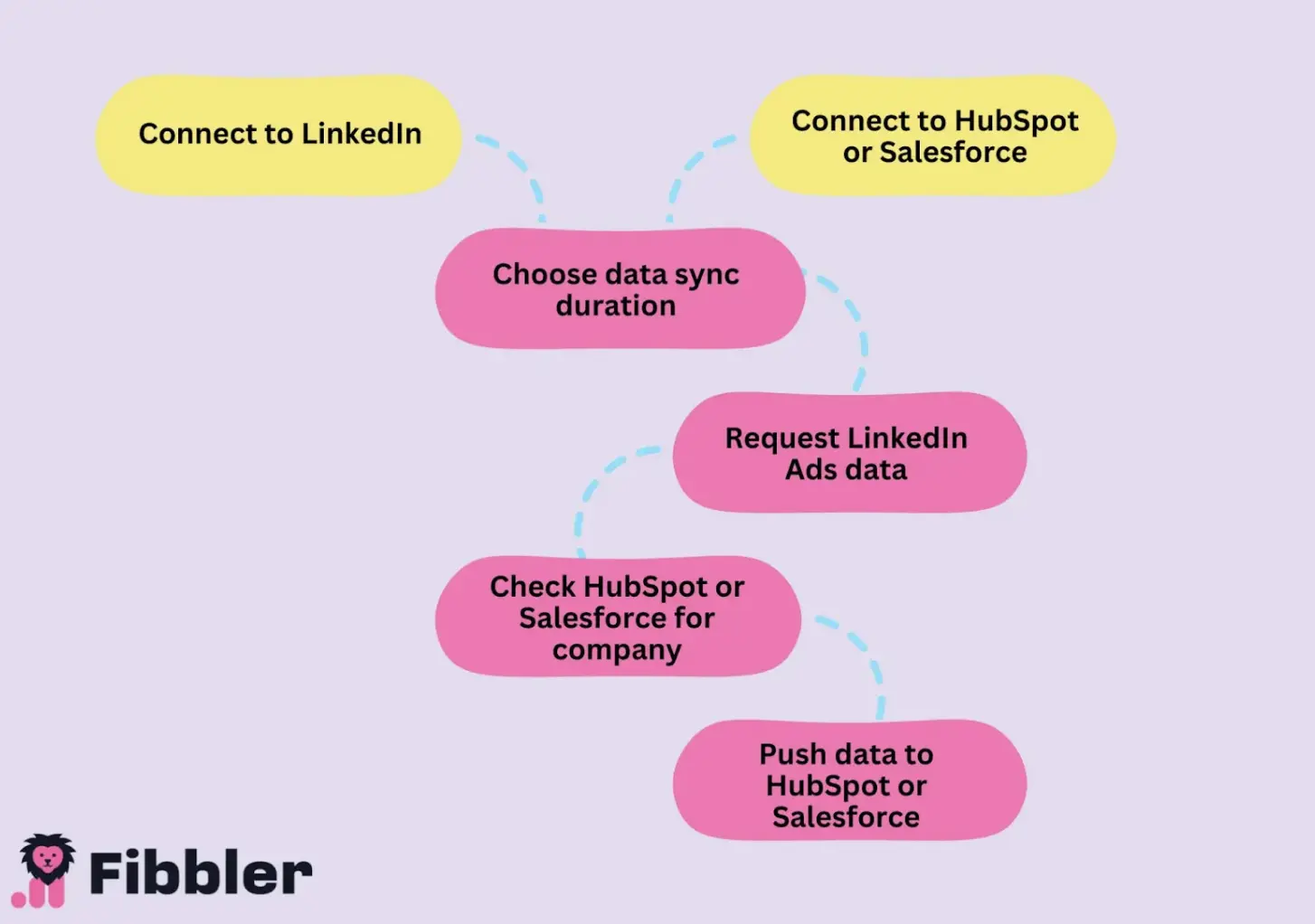
How to integrate LinkedIn Ads with Salesforce using Fibbler
Before we start integrating the two systems, there are a few things you'll need in order first: a Fibbler account, a LinkedIn Ads account with read-only permissions, and Salesforce access.
Once you've got those, follow these steps to integrate the platforms:
- Connect Fibbler to Salesforce. The Salesforce External Client App for Fibbler Integration creates a secure environment for your data. Enable this in Fibbler by going to "Data sources" and selecting the Salesforce CRM.
- Add custom fields to the account object. Custom fields make it easy to track impression, engagement, and click data in Salesforce. Fibbler has an automated setup-just toggle on the "Data sync" and select a duration (7, 30, or 90 days).
- Verify permissions. Find the user you want to be responsible for the data sync inside Salesforce. Make sure they have the "API Enabled" checkbox ticked in their user settings.
- Track field history. Salesforce's field history feature automatically logs any changes made to your data, including those made by an API (like Fibbler). Verify this is working by going to any Account record inside the CRM and clicking the "Related" tab. Look for the custom field you added.
- Use templates to visualize LinkedIn ad results in Salesforce. Display data from both platforms together by creating a new custom Salesforce report. Add the custom fields you created, then press "Relate to another object" and select "LinkedIn Ad performance".
📚Read more: The complete tutorial to connect Salesforce with LinkedIn Ads using Fibbler
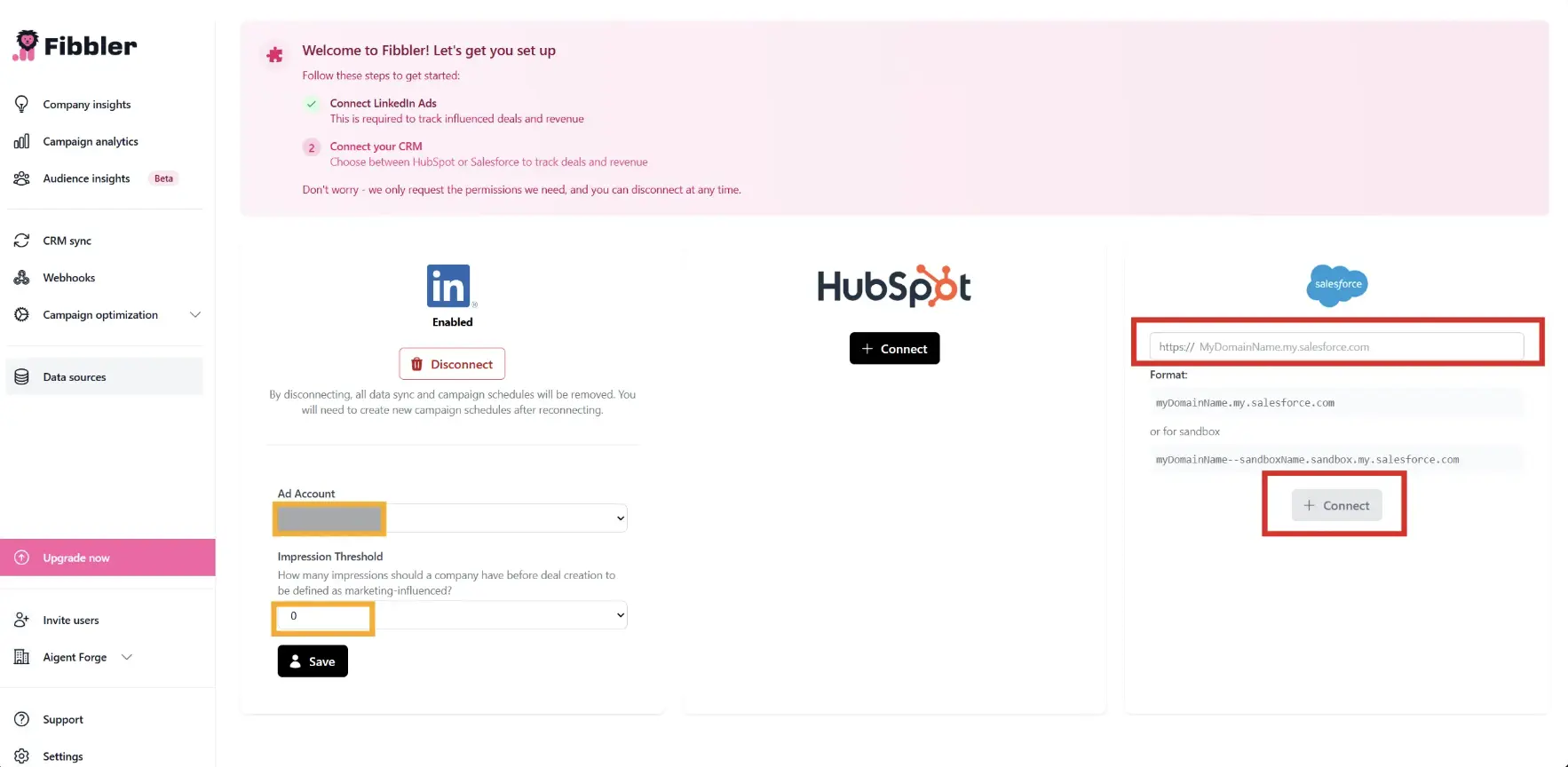
Use cases of integrating LinkedIn with Salesforce
Both Salesforce and LinkedIn Ads are powerhouse tools in their own right. When combined, you'll be able to get greater visibility into your pipeline and build a better strategy. Here's what that looks like in practice.
Automate outbound with LinkedIn engagement data
It's not just marketers who benefit from customer data; Fibbler helps sales teams take action by identifying which accounts are engaging with your ads. And thanks to Salesforce's automation capabilities, most personalized outreach can be done on autopilot.
Sales teams can build Salesforce workflows that trigger tasks or notifications when engagement crosses a set threshold-for example, when an account reaches 100+ impressions or 3+ clicks in the last 7 days. You can then automate tasks such as:
- Enrolling low-intent leads into a nurture sequence
- Sending a promotional code to high-intent leads
This enables more relevant, better-timed outreach and tighter alignment between sales and marketing. Sales is no longer guessing who to contact-they have live signals to work with.
Track sales trends
Do you have execs breathing down your ear and pressuring you to show proof that LinkedIn ads drive pipeline and revenue?
The LinkedIn Ads and Salesforce integration by Fibbler helps you shed light on what potential buyers do after interacting with your campaigns. Create custom dashboards to show ad impression and engagement data alongside pipeline and sales data, all in one source of truth: Salesforce.
The added advantage of having your data all in one place is the ability to use Salesforce Flows and custom objects for historical trend tracking. This lets you analyze what buyers tend to do prior to purchasing. Do buyers view a particular campaign immediately before converting? Watch a specific video before they register for a webinar?
Aside from just presenting this to execs, turn your insight into action by adjusting your LinkedIn ads strategy based on the data you find. If buyers watch a specific video prior to registering for a webinar, for example, perhaps repurpose the same script into another video. This can keep advertising creatives fresh without having to reinvent the wheel each time you adjust your campaigns.
Optimize LinkedIn campaigns with Salesforce lead data
Retargeting campaigns use Salesforce data to display personalized campaigns on LinkedIn. You can manage this from Fibbler.
Create retargeting lists from Salesforce using Fibbler data-such as people who've seen 3+ campaigns and registered for a webinar. Then, maximize your budget and ensure you're getting the best return on your investment using Fibbler features such as:
- Ad scheduling: LinkedIn advertising campaigns are set to run 24/7 by default, but most B2B buyers aren't using the platform on evenings and weekends. Use this feature to schedule campaigns when your target audience is active.
- One-click exclusion: Has your Salesforce data shown that people with the job title "Content director" convert less often than those titled "Content marketing manager?" If so, exclude the former from your LinkedIn ads retargeting audience with Fibbler.
- Monthly impression cap: It's not uncommon for most active companies to claim most of your impressions. With this feature, you can evenly distribute impressions to companies in your retargeting list so that once a particular company's cap has been hit, they'll be automatically excluded for the remainder of the month.
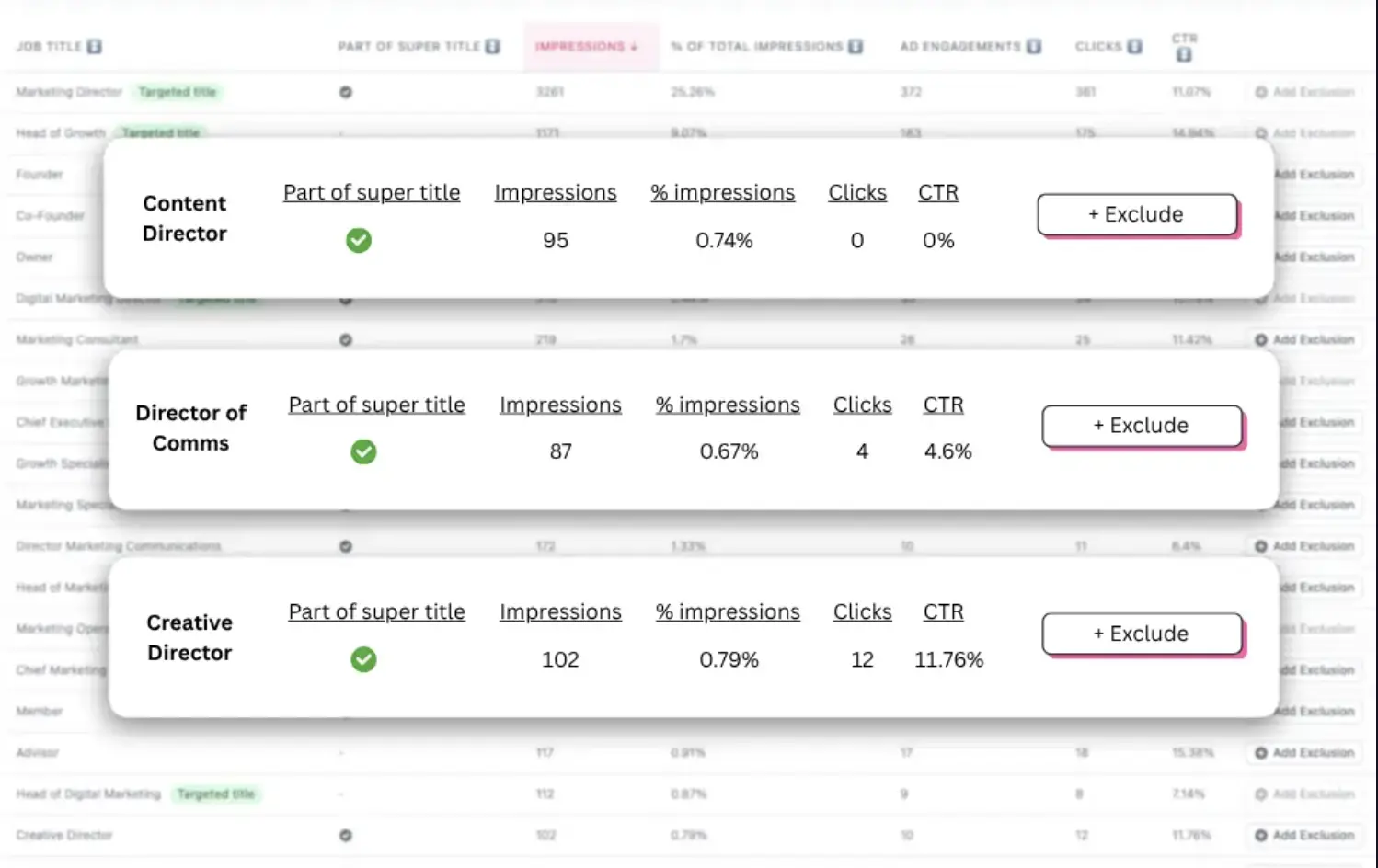
Build your first "influenced revenue" report using LinkedIn data in Salesforce
For some B2B marketers, LinkedIn Ads can feel like taking a shot in the dark. You have a gut instinct that your campaigns are performing better than your LinkedIn revenue attribution report shows. But when stakeholders ask for proof, you can't offer it.
Fibbler solves that problem and works around the lack of native integration between Salesforce CRM and LinkedIn Ads.
By connecting both systems with Fibbler's integration, you get:
- Enriched account-level data inside your Salesforce CRM
- Native templates to create "influenced revenue" reports for LinkedIn ads
- Real-time visibility for both sales and marketing teams to be better aligned
Don't just take our word for it. "During my hunt for a tool to connect CRM data with LinkedIn Ads, I found Fibbler," says Gauthier Gallin, Top 100 Most Influential PPC Expert. "Most other options are way too expensive, and what I really needed was a way to measure how my campaigns impact the pipeline.
"With Fibbler, that's finally doable. It's super handy for managing LinkedIn Ads; it really shines during meetings with C-level and board members."
Ready to get started? Here's a complete guide on how to set up Salesforce with Fibbler.
LinkedIn Salesforce integration FAQ
Does Salesforce connect to LinkedIn?
Salesforce connects with the LinkedIn Sales Navigator, but there is no native integration with the LinkedIn Ads platform. For this, you'll need a third-party API connector like Fibbler.
Can LinkedIn integrate with Salesforce?
LinkedIn does offer native integration with the Salesforce CRM, but functionality is limited to the LinkedIn Sales Navigator. You'll need an external data connector, such as Fibbler, to sync LinkedIn ads data with the CRM.
Does LinkedIn Sales Navigator integrate with Salesforce?
Yes, LinkedIn Sales Navigator offers a native integration with Salesforce. This allows sales teams to view LinkedIn data-such as user profiles and lead data-inside the CRM.
What does Salesforce integrate with?
Salesforce integrates with a range of platforms, including enterprise resource planning (ERP) software, accounting platforms, communication tools, and marketing platforms such as LinkedIn.
Written by

Adam Holmgren
CEO @ Fibbler

See the real impact of your LinkedIn Ads
Fibbler connects your ads data to your CRM so you can see which companies your ads influence and give your execs proof that LinkedIn drives revenue.
Try 30 days for free
See the real impact of your LinkedIn Ads
Fibbler connects your ads data to your CRM so you can see which companies your ads influence and give your execs proof that LinkedIn drives revenue.
Try 30 days for free