How to Integrate LinkedIn Ads with HubSpot: A Guide for Marketers
Quick Links
HubSpot is one of the leading CRMs for marketers. LinkedIn is the best platform to reach B2B decision makers. Combined, they're a match made in heaven.
The best part? LinkedIn makes it easy to combine the two with its own native HubSpot integration, so you can pull data from the CRM to use in your own revenue attribution model.
That said, this native integration does have its limitations. They push some data (conversions) but miss impressions and engagements. And as we all know, most companies don't directly convert from an ad.
Plus, LinkedIn's own revenue attribution model only shows last-click, which hides the true impact of your campaigns. Target accounts might see an ad multiple times throughout their buying journey, but your campaigns only get credit when they directly influence a conversion.
This guide shares how the integration between both HubSpot CRM and LinkedIn works, with guidance on how to add Fibbler into the mix to get cleaner, more accurate data to use for LinkedIn Ads reporting.
What is LinkedIn HubSpot integration?
LinkedIn's HubSpot integration connects the advertising platform to your CRM. It allows you to sync leads, automate sales outreach, and attribute revenue to your LinkedIn campaigns inside HubSpot.
There are two types of native integrations that LinkedIn offers with HubSpot:
- Sales Navigator Integration: This lets sales reps view LinkedIn profiles, mutual connections, job changes, and send InMails directly from HubSpot contact or company records.
- LinkedIn Ads integration: This connects your LinkedIn Ads account to HubSpot so you can create, manage, and analyze LinkedIn ad campaigns inside HubSpot. You can also sync leads from LinkedIn Lead Gen forms directly into your CRM and trigger workflows from those leads.
Benefits of integrating HubSpot with LinkedIn
LinkedIns own native integrations gives you click and conversion data, meaning it will show on the company-level if a company has clicked or converted from an ad.
But as we know, only about 0.04% of your audience actually clicks on an ad, and 5% of B2B marketers are in the market to buy at any time. This can lead marketers into a false sense of reality. They assume their campaigns aren't working-when in reality, LinkedIn's native attribution model doesn't have the capabilities to track the end-to-end B2B customer journey, which is known to span several months.
Fibbler's integration overcomes this issue. It shows which companies view or engage with your ads, then imports the data into HubSpot's CRM with no manual synchronization required.
This allows you to:
- Create influenced attribution reports. Instead of optimizing for last-click, Fibbler sheds light on the impressions and engagements that your LinkedIn ads have. You can use this data to prove the value of LinkedIn campaigns. Better data equals better strategy.
- Improve sales productivity. Sync detailed LinkedIn Ads data to use in HubSpot's automation workflows. For example, you could assign tasks to your sales team when a lead has engaged with a particular campaign, or send a personalized email when they've viewed 10+ ads.

How to integrate LinkedIn with HubSpot CRM using Fibbler
LinkedIn's native integration with HubSpot is a good starting point, but if you want to shed light on exactly who's viewing and interacting with your LinkedIn ads, you need Fibbler.
Here's how to get started:
- Connect Fibbler to your LinkedIn account.
- Connect the HubSpot CRM and sync your data.
- Choose a data sync duration (7, 30, or 90 days).
Fibbler works by searching for the company in HubSpot using the domain from the LinkedIn data to check if the company exists. If it does, Fibbler pushes LinkedIn ad clicks, impressions, and engagement data to the corresponding HubSpot custom account properties for the chosen duration.
Once this happens, you can run detailed reports to visualize how much pipeline/revenue has been influenced by LinkedIn ads.
"Implementing Fibbler was quick and effortless; we were up and running instantly. What really stood out is the new level of visibility into our LinkedIn campaigns. With the improved company intelligence, we can now clearly see the impact on pipeline and revenue, uncovering nearly twice as much influenced pipeline and revenue as before. That clarity gives us much more confidence in LinkedIn Ads as a channel." - Bas Klomp, Director of Demand at DataSnipper
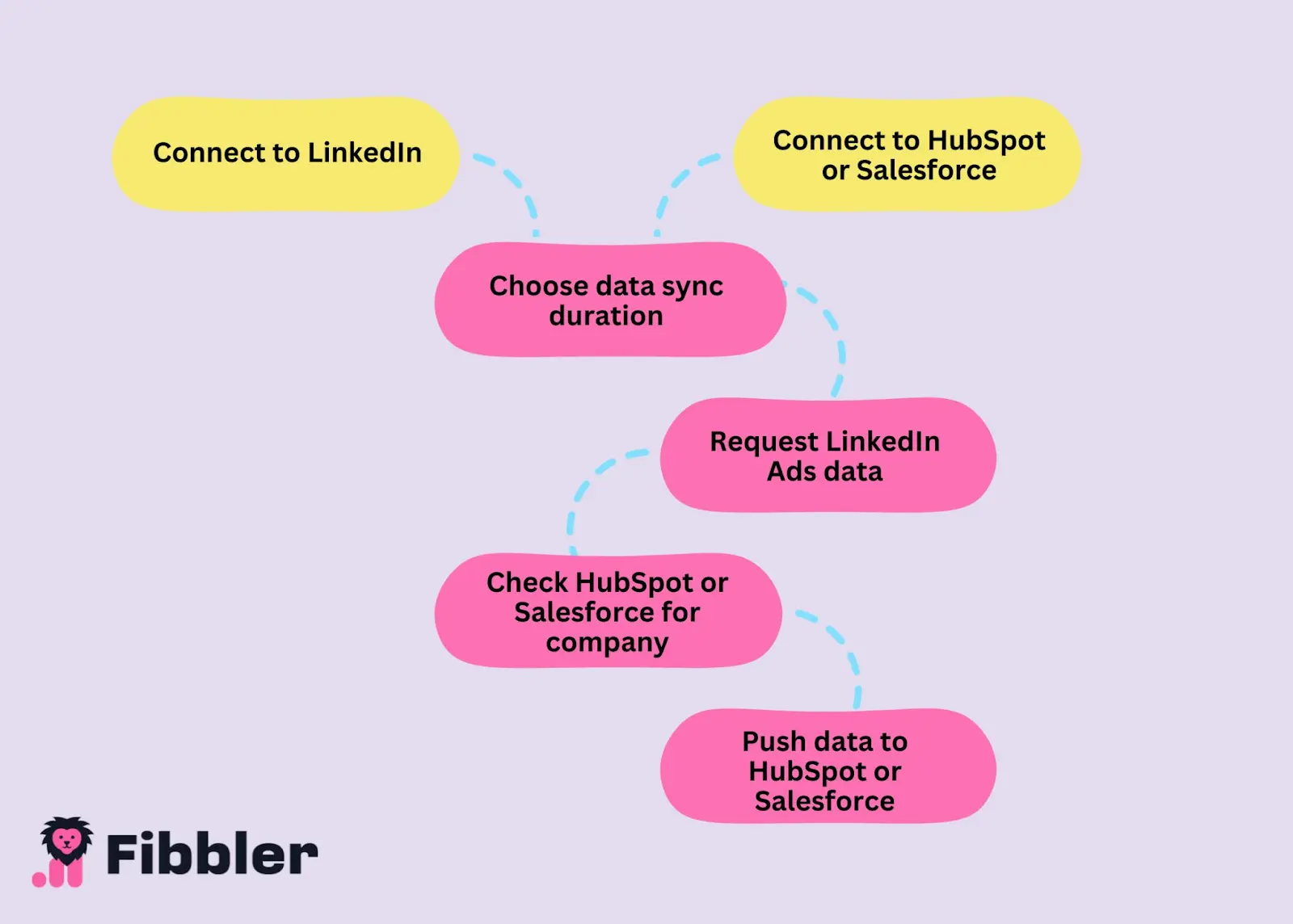
Use cases for LinkedIn's HubSpot integration
Once you've got the integration setup with Fibbler, here's how to use the HubSpot and LinkedIn ads integration.
Sales and marketing alignment
Sales and marketing tend to work off different definitions of what a "lead" is. What happens then is: marketers think they're targeting the right people with the optimal message, only for those leads to drop off when they're handed over to sales.
Insight into how customers behave before they convert-including the ads they view and engage with-can help align both teams. Marketers know what types of leads sales want, so they can tailor their ad strategy to find more of them.
Plus, with Fibbler's LinkedIn ads CRM integration, marketers can give insights into what they're actually doing. They can confidently say, "We're serving these ads to your target accounts; here's what they're doing when they see them."
Track target accounts
Account-based marketing thrives on LinkedIn where you can supplement outreach from BDRs with personalized campaigns. But you need insight to do this effectively.
Fibbler, for example, has two CRM syncs:
- One is aggregated, giving you impressions and engagement data based on all campaigns a company has been visible towards.
- The other is a campaign-level CRM sync, where you can activate a sync for specific campaigns. The tool will create parameters on the company-level only for that campaign. You'll be able to follow how they are seeing and engaging with those campaigns.
For example, Fibbler might show that Company A viewed your thought leader campaign, then a sponsored message which included a case study, and subsequently a retargeted video campaign with the same case study- all before they registered for a demo.
💡 Get the playbook: Track Target Accounts Awareness & Conversions using Fibbler
Attribute sales and pipeline to LinkedIn ads
LinkedIn's native analytics tool stops at clicks and conversions. You might think that your campaigns aren't driving revenue, when in reality, the platform's native attribution model isn't designed for B2B buying behavior.
The average B2B purchase decision spans over six months and involves up to 10 decision makers. With so many people involved and such high pressure to make the right decision, leads are highly unlikely to convert off the back of any particular campaign. Why judge success based on that?
With Fibbler's HubSpot CRM integration, however, you can see which companies viewed your LinkedIn ads and which deals entered your pipeline to build an influenced revenue report. Prebuilt dashboards are customized based on your HubSpot data, so you can confidently say, "This company viewed our LinkedIn campaigns six times before they bought."
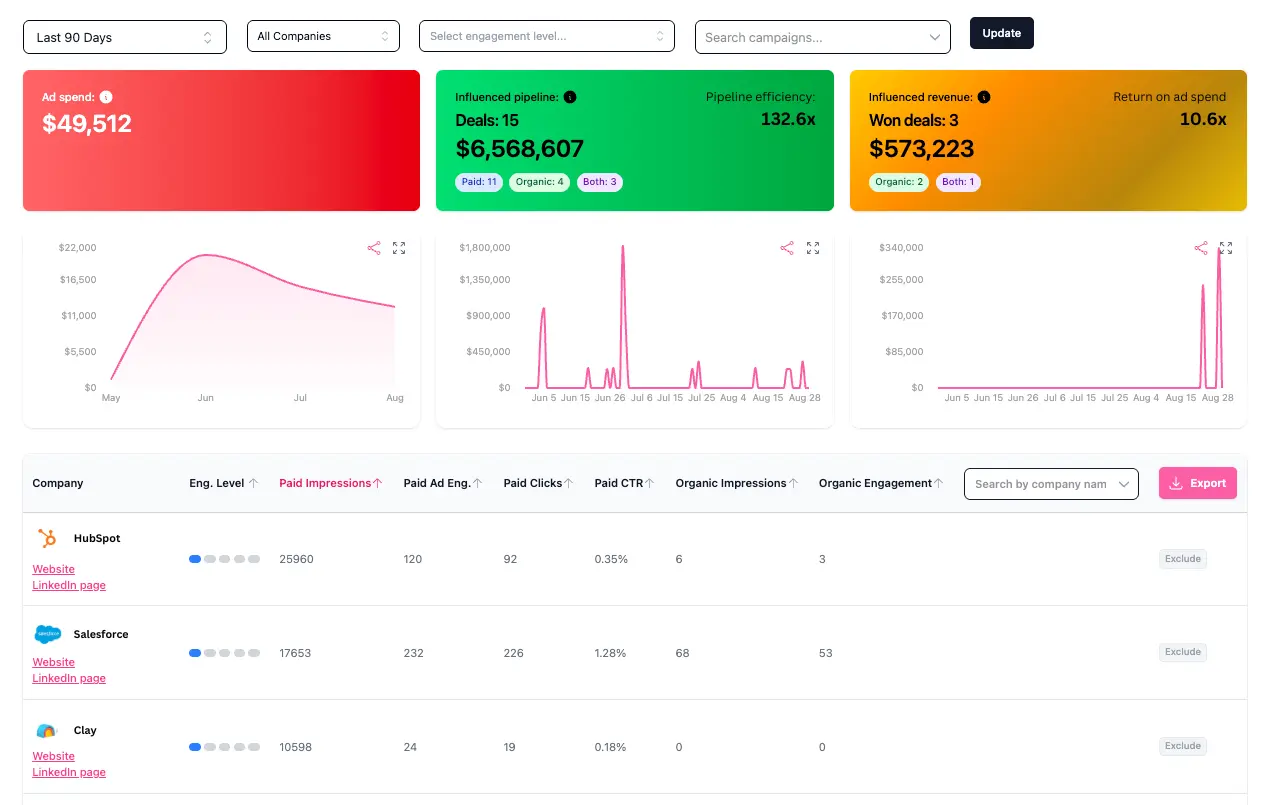
Prioritize and automate follow-up
Sales have a finite amount of time in the day. They're contending with tasks that don't directly influence sales such as data entry, scheduling meetings, and customizing decks. It's why the average rep spends just 28% of their time on revenue-generating activities.
While an integration can't cut those tasks out entirely, syncing LinkedIn data with HubSpot via Fibbler helps sales reps follow the money. They can prioritize which leads to reach out to, as opposed to luck of the draw.
To do this effectively, define a weighted scoring system with intent signals that indicate a lead is lingering towards the end of your funnel. That might include:
- Viewing your website
- Downloading a whitepaper
- Engaging with 5+ LinkedIn campaigns (using data from Fibbler)
Account owners can use this scoring system to identify who's engaged-and therefore, primed for outreach.
For example, Company A might've viewed your website and registered for a webinar. They've viewed three LinkedIn ads campaigns and interacted with one. When this data flows back to your CRM, you could create a HubSpot automation to flag this lead and send an automated outreach email that invites them to take a free trial of your product.
💡 Get the playbook: Automating Outbound Using Ad Engagement Data
Create retargeting audiences
Sometimes, the best way to maximize the mileage of your LinkedIn advertising budget is to retarget warm audiences-people who already know who you are and what you sell.
Recent data shows that retargeted audiences are 8x cheaper to reach. It's why this type of campaign can boost conversion rates by as much as 38% on LinkedIn.
We recommend assigning 40% of your ad budget to retargeting audiences-people who've engaged with a video, clicked a website link, visited your company's LinkedIn page, or bought specific products.
HubSpot is the ideal place to gather this information. You can create retargeting lists in your CRM, then push these lists to LinkedIn ads to build custom audiences for your campaigns.
Build your first "influenced revenue" report with Fibbler
LinkedIn's native integration with HubSpot solves some challenges with LinkedIn revenue attribution, but still has its limitations. It'll only show if a company has clicked or converted from an ad at a company level.
Fibbler, however, sheds light on impressions and engagement data from LinkedIn ads, so you can monitor what happens when target accounts audiences see your campaigns. You'll get full visibility into how your leads engage across the entire customer journey, with data that syncs directly to HubSpot for easy follow-up and revenue attribution.
Ready to get started? Here's a full step-by-step playbook on how to set up the CRM integration with Fibbler.
"Fibbler gives Understory and our clients a direct line from marketing to sales, with clear influence insights and LinkedIn Ads data the sales team can act on. We're big fans of the tool!" - Ali Yildirim, CEO and Co-founder at Understory
LinkedIn HubSpot integration FAQs
Does HubSpot have LinkedIn integration?
HubSpot has its own native LinkedIn integration to sync advertising data from the platform to your CRM. However, if you want more detailed insights on exactly who's viewing your LinkedIn ads and to push this data to HubSpot, you can use Fibbler.
How to connect LinkedIn form to HubSpot?
To connect a LinkedIn form with HubSpot, first sync your accounts. Enable lead syncing in HubSpot to automatically send lead information to your CRM whenever someone completes a form on LinkedIn.
Is there a CRM that integrates with LinkedIn?
HubSpot, Salesforce, and Zoho CRM are customer relationship management platforms that integrate with LinkedIn.
Can you post to LinkedIn from HubSpot?
Yes, HubSpot allows you to post organic posts to LinkedIn from the CRM. To do this, sign into HubSpot and go to Marketing. Click Social and connect your LinkedIn account.
Does HubSpot integrate with LinkedIn Sales Navigator?
HubSpot integrates directly with LinkedIn Sales Navigator. This integration allows you to view LinkedIn insights, contact and company records, and send InMails without leaving HubSpot.
Written by

Adam Holmgren
CEO @ Fibbler

See the real impact of your LinkedIn Ads
Fibbler connects your ads data to your CRM so you can see which companies your ads influence and give your execs proof that LinkedIn drives revenue.
Try 30 days for free
See the real impact of your LinkedIn Ads
Fibbler connects your ads data to your CRM so you can see which companies your ads influence and give your execs proof that LinkedIn drives revenue.
Try 30 days for free